Spreadsheet to GrAF conversion¶
The section How to write a Parser/Writer for a new file format described how the general conversion mechanism works in Poio API, and how you can implement your own parser to convert a custom file format to a GrAF object. In this section we will continue with a more complex example based on annotations in Microsoft Excel or LibreOffice/OpenOffice Calc. We will show how can export Excel data into a CSV file and discuss a CSV parser that we will finally use to convert the Excel annotations into GrAF-XML files.
The data in this section comes from real-world language documentation project about north-east caucasian languages. We will use several annotated texts in the language Hinuq. The Excel file was kindly provided by Diana Forker.
The data in Excel¶
The data in Excel consists of several “tiers” that were encoded as rows in an Excel worksheet. For each utterance of the original text there are eight rows in the Excel sheet. Here is a screenshot of Excel with that shows the first three utterances:
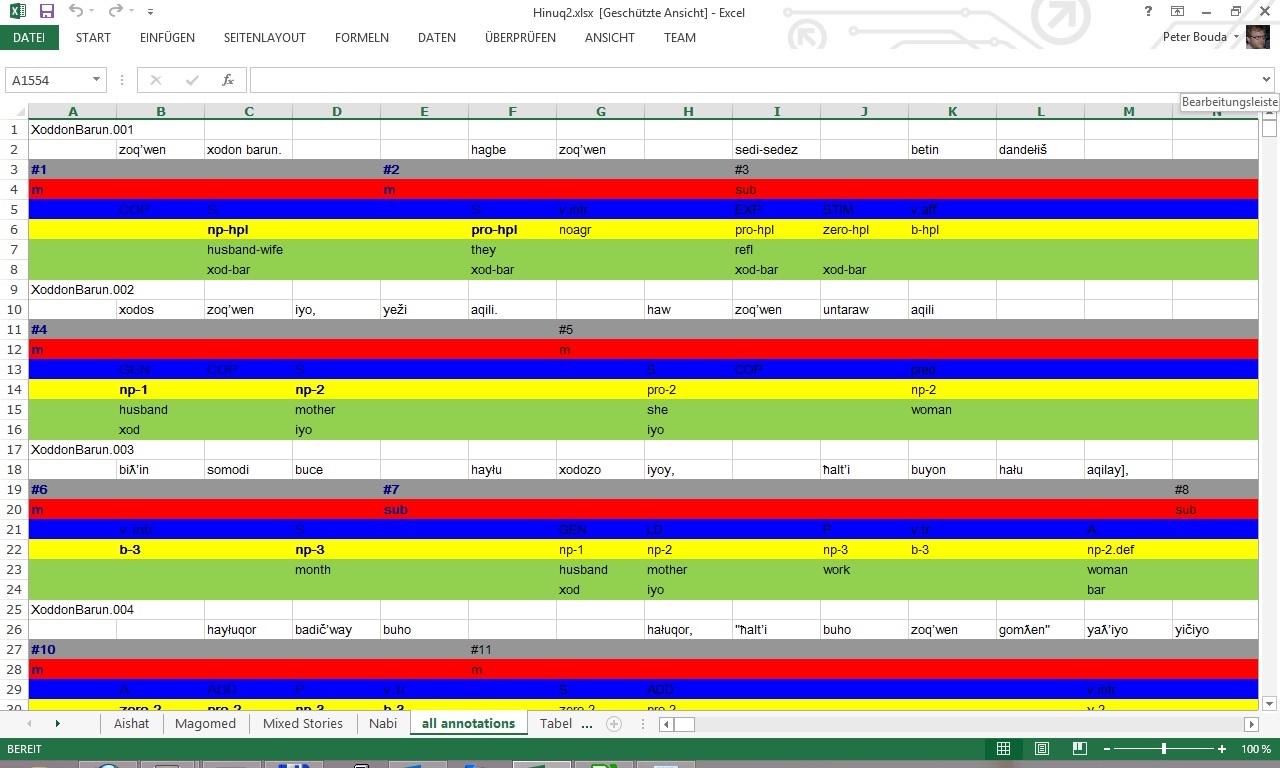
The first row, for example, contains a unique ID, while the second row consists of the tokenized utterance (“word” tier), with optional spaces between them. Row three and four contain an ID and an annotation for the so-called “clause unit”, a term stemming from the annotation framework GRAID (Grammatical Relations and Animacy in Discourse), developed by Geoffrey Haig and Stefan Schnell. The subsequent four rows contain GRAID annotations, custom annotations and translations based on the word tier.
In this case Diana was interested in the different word orders that were used in the Hinuq texts. Word order appear within the “clause units”, as those represent parts of utterances like main clauses and sub clauses. To analyze the word order now, the interesting units within the clause units are the participants and the verb. Participants of clauses are normally encoded regarding the syntactic/semantic role within the clause, Diana used the labels “S”, “A” and “P” that are widely used within general linguistics and language typology. The verbs have different tags like “v.tr”, “v.intr” or “v.aff”. All the interesting tags appear in row five in Excel. Because we are only interested in clause units and the tags that represent participant and verbs within each clause unit, our parser will only return informations from row three, four and five of each utterance. It should be easy enough to extend the parser to more rows later. The names that those three rows will be clause_id, clause_type and grammatical_relation, containing the IDs of the clause units, the type of the clauses (main or sub class) and the grammatical relations as discussed, respectively. These are the tiers that our parser will process and for which it will return the annotations from the Excel CSV file.
Export the data¶
The first step is to export the data from Excel to a CSV file. CSV files are much easier to read in with Python. Unfortunately, Microsoft Excel still has a big problem when it comes to export Unicode CSV files. In the case of the Hinuq data, Diana used a lot of different Unicode characters that we need to preserve when exporting. We thus used Open Office to export the data to a CSV file that uses a UTF-8 encoding. You can open your Excel file in Open Office, click on File → Save As and then choose Text CSV as file format. In the following dialog choose UTF-8 as encoding and the pipe symbol “|” as field seperator. We also chose an empty string as text seperator:
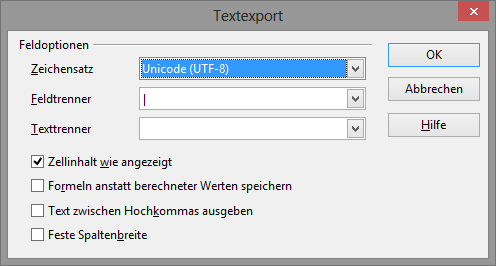
In the following steps we assume that the filename is Hinuq.csv and that the file was saved with those settings.
The implementation of the parser¶
The easiest way to implement a parser for Poio API is to sub-class from
poioapi.io.graf.BaseParser as described in section
How to write a Parser/Writer for a new file format. We have to implement six abstract methods so
that the poioapi.io.graf.GrAFConverter class can then build a GrAF
from the CSV data. The six methods are:
- get_root_tiers() - Get the root tiers.
- get_child_tiers_for_tier(tier) - Get the child tiers of a give tier.
- get_annotations_for_tier(tier, annotation_parent) - Get the annotations on a given tier.
- tier_has_regions(tier) - Check if the annotations on a given tier specify regions.
- region_for_annotation(annotation) - Get the region for a given annotation.
- get_primary_data() - Get the primary data that the annotations refer to.
First, we will implement the constructor of our new parser class
ExcelParser. The constructor does most of the work in our class, as it is
responsible to parse the CSV file and put all the interesting information
in Python data structures. This is possible here, because the CSV file does
not contain so much data and we can still store everything in memory. If your
data is too big you may implement a more sophisticated method to stream the
data while the converter is calling the methods. Our full constructor looks
like this:
import csv
import codecs
import poioapi.io.graf
import poioapi.annotationgraph
import poioapi.data
class ExcelParser(poioapi.io.graf.BaseParser):
def __init__(self, filepath):
self.word_orders = dict()
self.clauses = list()
self.clause_types = dict()
self.last_id = -1
with codecs.open(filepath, "r", "utf-8") as csvfile:
hinuq2 = csv.reader(csvfile, delimiter='|')
i = 0
for row in hinuq2:
if i == 2:
clause_ids = row
elif i == 3:
clause_types = row
elif i == 4:
grammatical_relations = row
i += 1
if i > 7:
# now parse
word_order = []
c_id = None
prev_c_id = None
for j, clause_id in enumerate(clause_ids):
# new clause
if clause_id != "":
# add word order to previous clause
if len(word_order) > 0:
self.word_orders[c_id] = word_order
word_order = []
# add new clause
c_id = self._next_id()
self.clauses.append(c_id)
self.clause_types[c_id] = clause_types[j].strip()
grammatical_relation = grammatical_relations[j].strip()
word_order.append(grammatical_relation)
if len(word_order) > 0:
self.word_orders[c_id] = word_order
i = 0
The important data structures here are the three properties self.clauses, self.clause_types and self.word_orders. The first is a list of IDs, while the latter two a dictionaries with the clause IDs as keys. The store the annotations (clause type and grammatical relations from row four and five of the Excel file) for each clause unit as values.
The six abstract methods of the base class are then easy to implement, we will just list them as a big block of code here:
def _next_id(self):
self.last_id += 1
return self.last_id
def get_root_tiers(self):
return [poioapi.io.graf.Tier("clause_id")]
def get_child_tiers_for_tier(self, tier):
if tier.name == "clause_id":
return [poioapi.io.graf.Tier("grammatical_relation"),
poioapi.io.graf.Tier("clause_type")]
return None
def get_annotations_for_tier(self, tier, annotation_parent=None):
if tier.name == "clause_id":
return [poioapi.io.graf.Annotation(i, v)
for i, v in enumerate(self.clauses)]
elif tier.name == "clause_type":
return [poioapi.io.graf.Annotation(
self._next_id(), self.clause_types[annotation_parent.id])]
elif tier.name == "grammatical_relation":
return [poioapi.io.graf.Annotation(self._next_id(), v)
for v in self.word_orders[annotation_parent.id]]
return []
def tier_has_regions(self, tier):
return False
def region_for_annotation(self, annotation):
pass
def get_primary_data(self):
pass
The tier hierarchy is simple, we have the root tier clause_id and two child
tiers grammatical_relation and clause_type. The two methods
get_root_tiers() and get_child_tiers_of_tier() implement this hierarchy.
The next method get_annotations_for_tier() returns the contents of the
different tiers as Annotation objects. We just have to make sure that all
the IDs are unique, which is the responsibilty of the method _next_id().
The last three methods can stay empty, as there are no regions on any tier and
did not access the primary data in the Excel file. Based on this parser class
we can now write a simple converter for our type of CSV files, as demonstrated
in the next section.
How to use the parser to convert to GrAF-XML¶
Next we want to implement a helper function that creates an AnnotationGraph
object from an Excel file, which we will then use to analyze the word orders in
the Hinuq texts. We can simply create a parser object from our new class
ExcelParser and pass it to the poioapi.io.graf.GrAFConverter
class. After parsing, we have access to the GrAF object and the tier hierarchy
through the converter object. We need to copy these objects into the
AnnotationGraph object to be ableto use some of the methods of the
AnnotationGraph later when we analyze the word order. The full code of our
helper method is:
def from_excel(filepath):
ag = poioapi.annotationgraph.AnnotationGraph()
parser = ExcelParser(filepath)
converter = poioapi.io.graf.GrAFConverter(parser)
converter.parse()
ag.tier_hierarchies = converter.tier_hierarchies
ag.structure_type_handler = poioapi.data.DataStructureType(
ag.tier_hierarchies[0])
ag.graf = converter.graf
return ag
With this preparation we can now follow up with the analysis of word order in the Excel file. This analysis is part of a separate IPython notebook that you can view and download here:
The first block of code in the notebook loads a file helper/diana.py, which
contains exactly the class ExcelParser and the helper function
from_excel() from above. You can download the helper file here:
https://raw.github.com/pbouda/notebooks/master/helpers/diana.py